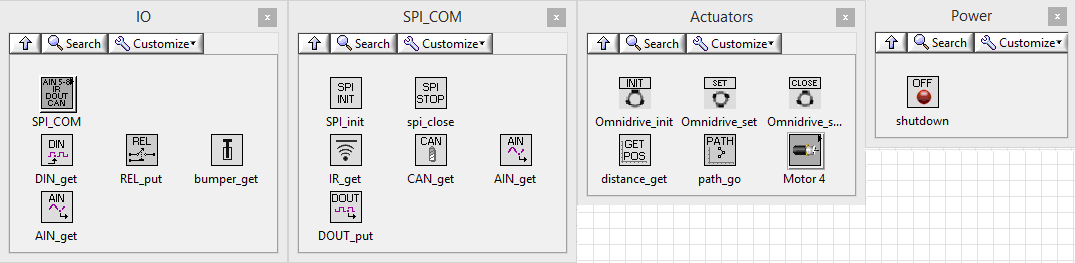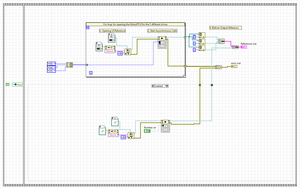Difference between revisions of "Robotino myRIO Toolkit"
From RobotinoWiki
| Line 4: | Line 4: | ||
The last section is about getting you started with your own Project with the Toolkit. | The last section is about getting you started with your own Project with the Toolkit. | ||
== Block Diagram VI == | == Block Diagram VI == | ||
| − | The Block Diagram consist of four VI. [[File: | + | [[File:Block_palette.png|frame|right|The Block Diagram Palette]] |
| + | The Block Diagram consist of four of VI. Three for the OmniDrive control and one for the Distance IR-Sensor. | ||
| + | |||
| + | *StartOmniDrive.vi: | ||
| + | Initializes and starts the Velocity PI-Control of the 3 DC-Motors of the Robotino with an asynchronous call. Additionally if the “Bumper on” input is “TRUE” the BumperCollisonDetection.vi is started which stops all 3 motor-controls upon a collision and thus any further movement. | ||
| + | [[File:omnistart_vi.png|none|thumb|StartOmniDrive.vi]] | ||
| + | *SetOmniDrive.vi: | ||
| + | |||
| + | Set the current velocity of the Robotino in X-/Y-Directions | ||
| + | |||
| + | *StopOmniDrive.vi | ||
| + | |||
| + | |||
| + | |||
| + | |||
| + | |||
| + | |||
| + | |||
| + | |||
| + | |||
== Front Panel VI == | == Front Panel VI == | ||
== Other VI== | == Other VI== | ||
== Creating your own VI with the Toolkit == | == Creating your own VI with the Toolkit == | ||
Revision as of 15:21, 19 January 2016
Contents
Introduction
This Page deals with the different VI of the Block Diagram Palette, Front Panel Palette and some other important VI like the PI-Control of the Omnidrive. The last section is about getting you started with your own Project with the Toolkit.
Block Diagram VI
The Block Diagram consist of four of VI. Three for the OmniDrive control and one for the Distance IR-Sensor.
- StartOmniDrive.vi:
Initializes and starts the Velocity PI-Control of the 3 DC-Motors of the Robotino with an asynchronous call. Additionally if the “Bumper on” input is “TRUE” the BumperCollisonDetection.vi is started which stops all 3 motor-controls upon a collision and thus any further movement.
- SetOmniDrive.vi:
Set the current velocity of the Robotino in X-/Y-Directions
- StopOmniDrive.vi