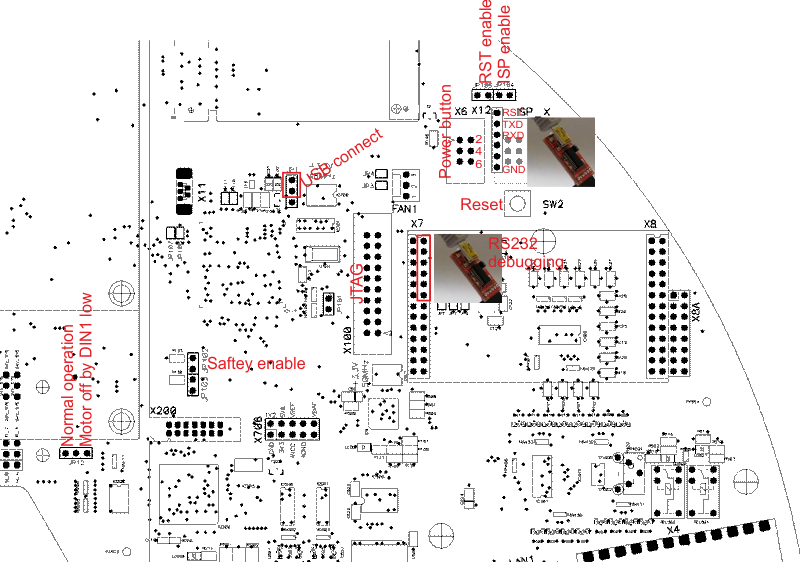Robotino3 cpu board
From RobotinoWiki
How to install USB bootloader
- Make sure CPU is powered on all the time by putting a jumper on Power button connector pins 4 and 6. This is the same as pressing the power button continuously.
- Put a jumper on RST enable
- Put a jumper on ISP enable
- Connect the FTDI breakout adapter to ISP_X
- Download the latest USB bootloader HEX file