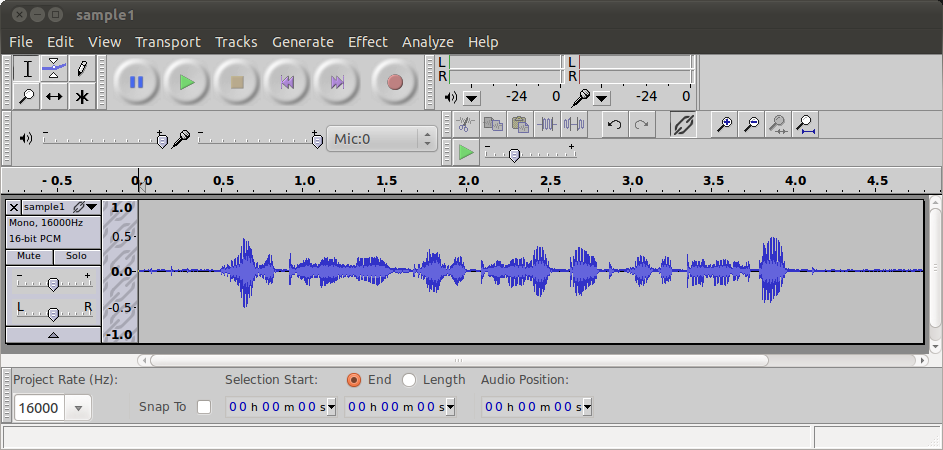Recording data for speech recognition training
From RobotinoWiki
Pre-requisites
- You must have a headset with a mic or a desktop boom mic. Preferably the same mic which will be used for speech recognition on the robot. Built in laptop or desktop mics are not recommended.
- Make sure you have Audacity installed. This can be done as follows on linux
sudo apt-get install audacity
- Open Audacity and configure it as follows
- In the Edit>Preferences>Devices (or Audio I/O); make sure that you select 'Channels: 1 (Mono)' under the 'Recording' section.
- In the Edit>Preferences>Quality; make sure that the 'Default Sample Rate' is set to '48000 Hz' and the 'Default Sample Format' is set to '16-bit'
Prompts file
sample1 ROBOTINO MOVE ROBOTINO ROTATE ROBOTINO STOP sample2 ROBOTINO RIGHT ROBOTINO LEFT ROBOTINO FORWARD ROBOTINO BACKWARD sample3 OPPRESSIVE AS THE HEAT HAD BEEN IT WAS NOW EVEN MORE OPPRESSIVE sample4 ONE ONE TWO TWO THREE THREE FOUR FOUR FIVE FIVE sample5 SIX SIX SEVEN SEVEN EIGHT EIGHT NINE NINE ZERO ZERO sample6 A DEAD MAN IS OF NO USE ON A PLANTATION sample7 NINE EIGHT SEVEN SIX FIVE FOUR THREE TWO ONE ZERO sample8 ROBOTINO MOVE FORWARD ROBOTINO MOVE BACKWARD sample9 HE CRIED IN SUCH GENUINE DISMAY THAT SHE BROKE INTO HEARTY LAUGHTER sample10 ZERO ONE TWO THREE FOUR FIVE SIX SEVEN EIGHT NINE sample11 DEGREE METER CENTIMETER DEGREES METERS CENTIMETERS sample12 DOWN THERE THE EARTH WAS ALREADY SWELLING WITH LIFE sample13 ROBOTINO MOVE LEFT ROBOTINO MOVE RIGHT sample14 MINUS FOUR MINUS THREE MINUS TWO MINUS ONE MINUS ZERO sample15 EACH DAY SHE BECAME A MORE VITAL PART OF HIM sample16 RIGHT ONE THREE FIVE METERS LEFT SEVEN NINE METERS sample17 ROBOTINO ROTATE MINUS NINE ZERO DEGREES sample18 A MADDENING JOY POUNDED IN HIS BRAIN sample19 ROBOTINO MOVE FORWARD SIX SEVEN CENTIMETERS MOVE FORWARD ONE METER sample20 ROTATE SIX SEVEN DEGREES ROTATE EIGHT NINE DEGREES sample21 SINCE THEN SOME MYSTERIOUS FORCE HAS BEEN FIGHTING US AT EVERY STEP sample22 ROBOTINO STOP MINUS ZERO CENTIMETERS sample23 ONE TWO THREE METERS THREE TWO ONE METERS sample24 SHE ATE A BOWL OF PORRIDGE AND CHECKED HERSELF IN THE MIRROR sample25 SEVEN EIGHT NINE DEGREES NINE EIGHT SEVEN DEGREES sample26 STOP ROTATE MOVE STOP ROTATE MOVE sample27 I GUESS I CAN TALK AND WORK AT THE SAME TIME sample28 ROBOTINO MOVE BACKWARD FIVE FIVE FIVE METERS sample29 MOVE LEFT THREE ONE DEGREES MOVE RIGHT ONE THREE DEGREES sample30 EACH INSULT ADDED TO THE VALUE OF THE CLAIM sample31 STOP STOP MOVE MOVE ROTATE ROTATE sample32 LEFT LEFT RIGHT RIGHT FORWARD FORWARD BACKWARD BACKWARD sample33 HAVE YOU EVER EARNED A DOLLAR BY YOUR OWN LABOUR sample34 FOUR FIVE SIX CENTIMETERS SIX FIVE FOUR CENTIMETERS sample35 ROBOTINO CENTIMETERS ROBOTINO METERS ROBOTINO DEGREES sample36 ONE METER ONE DEGREE ONE CENTIMETER sample37 MINUS NINE MINUS EIGHT MINUS SEVEN MINUS SIX MINUS FIVE sample38 SOMETIMES HER DREAMS WERE FILLED WITH VISIONS sample39 MINUS ONE TWO MINUS THREE FOUR MINUS FIVE SIX sample40 MINUS SEVEN EIGHT MINUS NINE ZERO sample41 PHILIP BEGAN TO FEEL THAT HE HAD FOOLISHLY OVERESTIMATED HIS STRENGTH sample42 FORWARD ZERO TWO FOUR CENTIMETERS BACKWARD SIX EIGHT CENTIMETERS sample43 MOVE FORWARD STOP ROTATE FOUR FIVE DEGREES STOP sample44 ABOUT HIM EVERYWHERE WERE THE EVIDENCES OF LUXURY AND OF AGE sample45 ROBOTINO MOVE LEFT THREE FOUR METERS MOVE LEFT ONE CENTIMETER sample46 ROBOTINO MOVE RIGHT ZERO ONE METERS MOVE RIGHT ONE CENTIMETER sample47 DO YOU KNOW THAT YOU ARE SHAKING MY CONFIDENCE IN YOU sample48 ROBOTINO MOVE BACKWARD NINE FIVE CENTIMETERS MOVE BACKWARD ONE METER sample49 ROTATE ZERO ONE TWO DEGREES ROTATE THREE FOUR FIVE DEGREES sample50 HER EFFORTS WERE NOT FUTILE AND IN NO TIME THE GOOSE BEGAN TO TIRE sample51 ROBOTINO ROBOTINO ROTATE ROTATE STOP STOP MOVE MOVE sample52 ROTATE RIGHT ROTATE LEFT ROTATE FORWARD ROTATE BACKWARD sample53 I CAME FOR INFORMATION MORE OUT OF CURIOSITY THAN ANYTHING ELSE sample54 CENTIMETERS CENTIMETERS DEGREES DEGREES METERS METERS sample55 ROBOTINO MOVE ROTATE STOP ROBOTINO STOP ROTATE MOVE
Recording sentences
- Start Audacity.
- Make sure your microphone volume in Audacity is set to 1.0.
- Then click Record (i.e. the red circle button) and begin speaking in your normal voice for a few seconds, and then click Stop (i.e. the yellow square button). Look at the Waveform Display for the audio track you just created. The Vertical Ruler to the left of the Waveform Display provides you with a guide to your audio levels. Try to keep your recording levels between 0.5 and -0.5, averaging around 0.3 to -0.3. It is OK to have a few spikes go outside the 0.5 to -0.5 range, but avoid having any go beyond the 1.0 to -1.0 range, as this will generate distortion. If necessary, adjust Audacity's microphone volume to keep your audio within the proper ranges.
- To begin, you should not have any tracks displayed in the Audacity window. If you do, click the x icon at the top left of the audio track display (or hit ctrl-z as many times as is required to remove them; or restart Audacity). If you don't Audacity will happily record your new track, and leave your old track untouched, and when you export your audio to a wav file, both tracks will be merged to your wav file.
- Make sure your volumes are set properly, as outlined in the preceding section.
- Record you first file by clicking 'Record' in Audacity and saying the words in the first line of your prompts file:
ROBOTINO MOVE ROBOTINO ROTATE ROBOTINO STOP