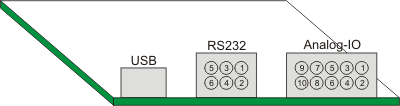Difference between revisions of "CBHA Firmware programming"
From RobotinoWiki
(Created page with "==Enter the USB bootloader== Reset the RobotinoXT device by shorting pin 2 and 5 on the RS232 connector. Image:CBHA_RS232_Reset.png ==Write the new firmware==") |
(→Enter the USB bootloader) |
||
| Line 2: | Line 2: | ||
Reset the RobotinoXT device by shorting pin 2 and 5 on the RS232 connector. | Reset the RobotinoXT device by shorting pin 2 and 5 on the RS232 connector. | ||
| − | [[Image: | + | [[Image:RobotinoXT_board_right_side_connectors.png]] |
==Write the new firmware== | ==Write the new firmware== | ||