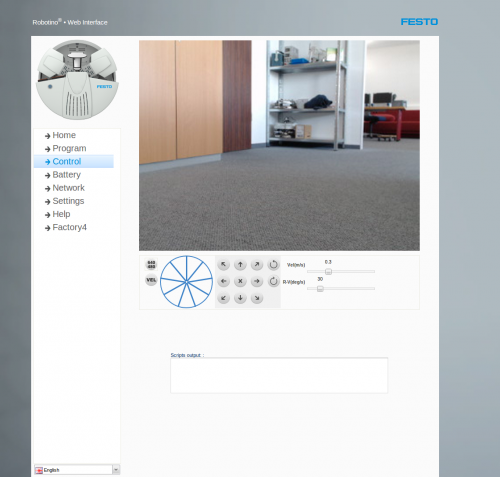Difference between revisions of "Robotino Web Interface"
From RobotinoWiki
| Line 1: | Line 1: | ||
==Introduction== | ==Introduction== | ||
| − | Robotino Web Interface provides a convenient way to control | + | Robotino Web Interface provides a convenient way to remote control Robotino, execute Roboview programs, and even do mapping and navigation tasks. |
| + | It can be used with any modern browser, and therefore also on smartphones and tablets. | ||
<div align=center>[[Image:Robotino_Web_Interface.png|Thumb|500px|Robotino Web Interface]]</div> | <div align=center>[[Image:Robotino_Web_Interface.png|Thumb|500px|Robotino Web Interface]]</div> | ||
Revision as of 14:57, 25 February 2014
Introduction
Robotino Web Interface provides a convenient way to remote control Robotino, execute Roboview programs, and even do mapping and navigation tasks. It can be used with any modern browser, and therefore also on smartphones and tablets.
Install Lighttpd
Robotino Web Interfaces uses Lighttpd as web server.
Debian/Ubuntu users can install Lighttpd with apt:
sudo apt-get install lighttpd
Users of other linux distributions please consult the webpage of Lighttpd.
To make sure all required modules can be loaded, please run:
sudo rm /etc/lighttpd/conf-enabled/*