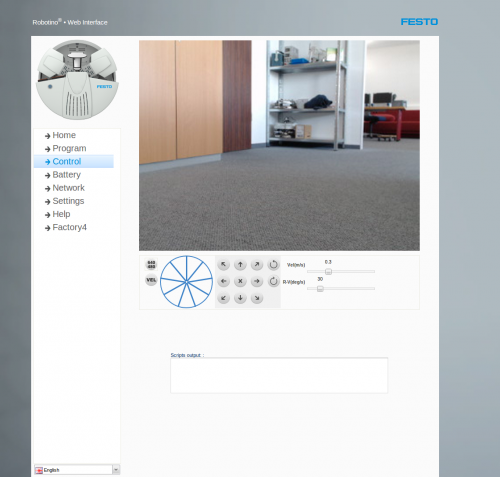Difference between revisions of "Robotino Web Interface"
From RobotinoWiki
(→Install Lighttpd) |
(→Introduction) |
||
| Line 1: | Line 1: | ||
==Introduction== | ==Introduction== | ||
| + | Robotino Web Interface provides a convenient way to control and configure Robotino. | ||
<div align=center>[[Image:Robotino_Web_Interface.png|Thumb|500px|Robotino Web Interface]]</div> | <div align=center>[[Image:Robotino_Web_Interface.png|Thumb|500px|Robotino Web Interface]]</div> | ||
Revision as of 15:42, 24 October 2013
Contents
Introduction
Robotino Web Interface provides a convenient way to control and configure Robotino.
Install Lighttpd
Robotino Web Interfaces uses Lighttpd as web server.
Debian/Ubuntu users can install Lighttpd with apt:
sudo apt-get install lighttpd
Users of other linux distributions please consult the webpage of Lighttpd.
To make sure all required modules can be loaded, please run:
sudo rm /etc/lighttpd/conf-enabled/*