Difference between revisions of "Xboxcontroller"
From RobotinoWiki
(→Ubuntu 16.04) |
(→Ubuntu 16.04) |
||
| Line 29: | Line 29: | ||
[[Image:xbox_controller_bluetooth_settings.png]] | [[Image:xbox_controller_bluetooth_settings.png]] | ||
| − | After reboot or when your XBox controller powered off you have to establish the bluetooth connection again. | + | After reboot or when your XBox controller powered off you have to establish the bluetooth connection again. Go to Ubuntu bluetooth settings, select you XBox controller and change "Connection" from "off" to "on". |
| + | |||
| + | From terminal (the MAC addresses of your devices will be different) | ||
| + | <pre> | ||
| + | root@robotino:~# bluetoothctl | ||
| + | [NEW] Controller 00:02:72:1E:94:4A robotino [default] | ||
| + | [NEW] Device EC:83:50:D9:A2:15 Xbox Wireless Controller | ||
| + | connect EC:83:50:D9:A2:15 | ||
| + | Attempting to connect to EC:83:50:D9:A2:15 | ||
| + | Connection successful | ||
| + | [CHG] Device EC:83:50:D9:A2:15 Modalias: usb:v045Ep02E0d0903 | ||
| + | </pre> | ||
Revision as of 10:29, 27 March 2019
Introduction

|
This page explains how to connect a XBox One Controller to Robotino via Bluetooth. |
Bluetooth USB adapter
- Asus BT211
XBox Wireless Controller
Your controller must look like the controller marked with the blue rectangle. Only these devices support bluetooth.
Ubuntu 16.04
apt-get install sysfsutils echo "module/bluetooth/parameters/disable_ertm=1" >> /etc/sysfs.conf
After editing /etc/sysfs.conf reboot Robotino. Power on your XBox controller. Press your XBox controller's connect button for 3 seconds.

Click the bluetooth symbol in the upper right corner of the Ubuntu desktop and select bluetooth settings.
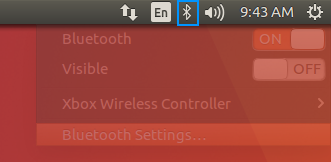
Add a new device by clicking the "+" button. Select your xbox controller.
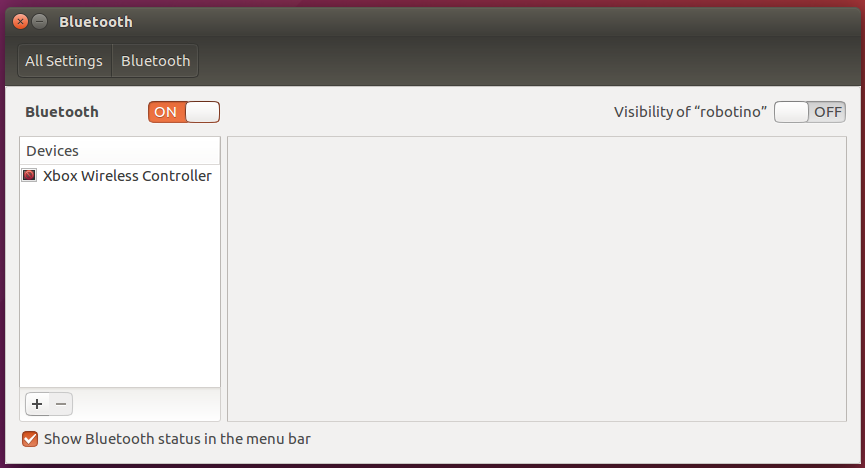
After reboot or when your XBox controller powered off you have to establish the bluetooth connection again. Go to Ubuntu bluetooth settings, select you XBox controller and change "Connection" from "off" to "on".
From terminal (the MAC addresses of your devices will be different)
root@robotino:~# bluetoothctl [NEW] Controller 00:02:72:1E:94:4A robotino [default] [NEW] Device EC:83:50:D9:A2:15 Xbox Wireless Controller connect EC:83:50:D9:A2:15 Attempting to connect to EC:83:50:D9:A2:15 Connection successful [CHG] Device EC:83:50:D9:A2:15 Modalias: usb:v045Ep02E0d0903
