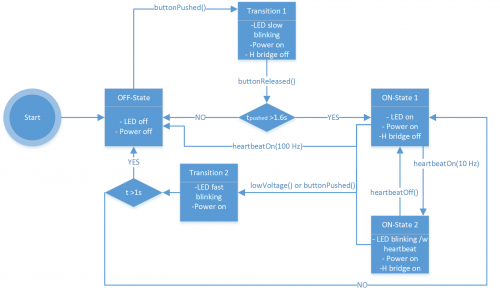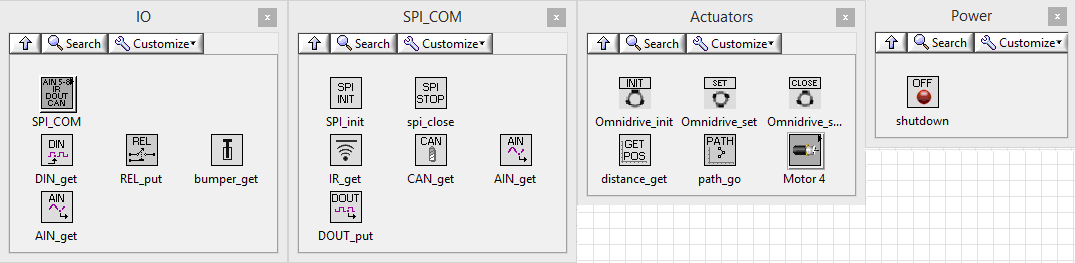Difference between revisions of "Myrio"
From RobotinoWiki
m |
|||
| Line 15: | Line 15: | ||
The Robotino myRIO Toolkit is a NI LabView API for the set-up of a Festo Robotino3 with a NI myRIO as control unit. The Toolkit includes VIs for a simplified implementation of the Omnidrive, IR-Sensors and other I/O. All VIs are open source and can be modified. | The Robotino myRIO Toolkit is a NI LabView API for the set-up of a Festo Robotino3 with a NI myRIO as control unit. The Toolkit includes VIs for a simplified implementation of the Omnidrive, IR-Sensors and other I/O. All VIs are open source and can be modified. | ||
| − | For further information read the | + | For further information read the article on the [[Robotino_myRIO_Toolkit|Robotino myRIO Toolkit]] |
[[File:Block_palette.png|frame|none|The current Block Diagram Palette]] | [[File:Block_palette.png|frame|none|The current Block Diagram Palette]] | ||
Revision as of 12:51, 19 January 2016
Robotino3 and National Instruments myRIO
Power Button
The Power Button is run by an ATtiny24A microcontroller and is individually programmable. The standard setup of the Power Button proceeds like the following:
For further information on programming the microcontroller read this Power Button Guide
- Get source code from svn://svn.rec.de/openrobotino/myrio/powerbutton/trunk
- Browse source code http://svn.rec.de/listing.php?repname=openrobotino
Robotino myRIO Toolkit
The Robotino myRIO Toolkit is a NI LabView API for the set-up of a Festo Robotino3 with a NI myRIO as control unit. The Toolkit includes VIs for a simplified implementation of the Omnidrive, IR-Sensors and other I/O. All VIs are open source and can be modified.
For further information read the article on the Robotino myRIO Toolkit