Difference between revisions of "EA09 realtime tools"
From RobotinoWiki
(→How does it work) |
|||
| Line 14: | Line 14: | ||
[[Image:Ea09_rt_robotino_hw.png]]The electronics inside Robotino's command bridge falls into two parts. | [[Image:Ea09_rt_robotino_hw.png]]The electronics inside Robotino's command bridge falls into two parts. | ||
# PC: This is a standard PC equiped with and Intel or AMD i586 processor. When driving Robotino by Robotino View, Matlab (see [[Matlab]]) or in general the [[downloads#openrobotino_api|OpenRobotino API]] the PC is what you connect with. Set values and sensor readings are exchanged at a rate of about 100Hz. | # PC: This is a standard PC equiped with and Intel or AMD i586 processor. When driving Robotino by Robotino View, Matlab (see [[Matlab]]) or in general the [[downloads#openrobotino_api|OpenRobotino API]] the PC is what you connect with. Set values and sensor readings are exchanged at a rate of about 100Hz. | ||
| + | # I/O Board: The Input/Output board is making the physical connection to Robotino's sensors and motors. The board carries a NXP LPC 2378 microcontroller. The MC receives set point values (of most interest here are the motors' speed set points) at a rate of about 100Hz from the PC via a serial link. MC's main loop runs with 1kHz. In this loop the motors' PID controllers are updated. The PID controllers' take the motors' speed set points (received from the PC) and try to drive the motors' so that the motors' actual velocities equal to the speed set points. | ||
Revision as of 10:23, 2 March 2011
Introduction
| Robotinos motor-control board EA09 is capable of sending sensor readings and receiving set point values in realtime at a frequency of 1kHz. |
Package links |
|---|
How does it work
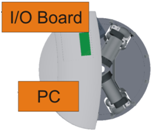 The electronics inside Robotino's command bridge falls into two parts.
The electronics inside Robotino's command bridge falls into two parts.
- PC: This is a standard PC equiped with and Intel or AMD i586 processor. When driving Robotino by Robotino View, Matlab (see Matlab) or in general the OpenRobotino API the PC is what you connect with. Set values and sensor readings are exchanged at a rate of about 100Hz.
- I/O Board: The Input/Output board is making the physical connection to Robotino's sensors and motors. The board carries a NXP LPC 2378 microcontroller. The MC receives set point values (of most interest here are the motors' speed set points) at a rate of about 100Hz from the PC via a serial link. MC's main loop runs with 1kHz. In this loop the motors' PID controllers are updated. The PID controllers' take the motors' speed set points (received from the PC) and try to drive the motors' so that the motors' actual velocities equal to the speed set points.