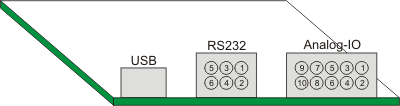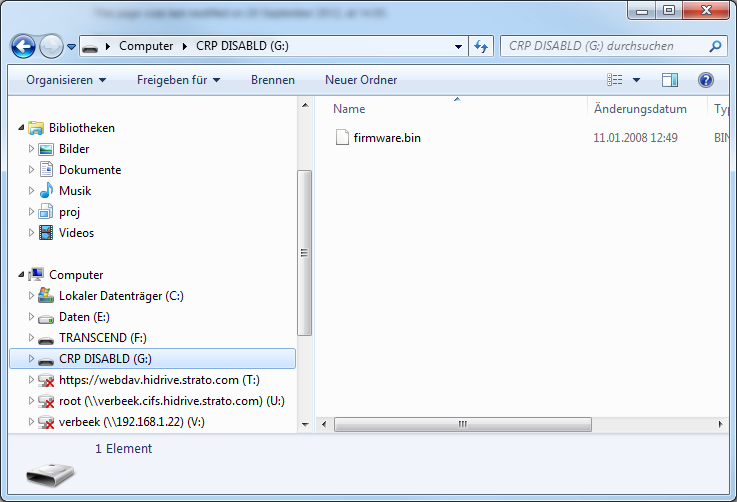CBHA Firmware programming
From RobotinoWiki
Enter the USB bootloader
Reset the RobotinoXT device by shorting pin 2 and 5 on the RS232 connector.
Write the new firmware
After reset all LEDs on the RobotinoXT boards light up and on Windows you see a new drive in the Windows-Explorer called "CRP DISABLED". Open the drive and delete the only file "firmware.bin".
Download the latest firmware from the SVN repository. Copy the downloaded "firmware.bin" to the empty "CRP DISABLED" disabled drive. The Explorer window will close automatically after the new firmware had been written. The yellow LED on the Robotino XT board starts blinking.